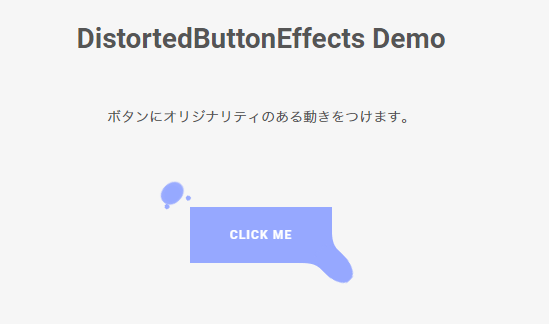
CordropsにSVGフィルターを使ってボタンにオリジナリティのある動きを実装するチュートリアルが掲載されていました。
素敵なエフェクトなので、実装方法とあわせて紹介します。
まずは、公式サイトのデモをご覧ください。

ボタンをクリックすると、ボタンが伸びて、独特の動きをします。
ボタンの動作にインパクトをつけたいときに活用できます。
GitHubにソースが公開されているので、実装方法を紹介したいと思います。
実装方法
今回実装する完成版のサンプルを用意しました。
まずは、GitHubの右上にある「Download Zip」からzipファイルをダウンロードします。
zipファイルのjsフォルダに入っている、「TweenMax.min.js」と「main.js」を、</body>閉じタグの直前に読み込みます。
<script src="js/TweenMax.min.js"></script> <script src="js/main.js"></script>
スタイルシートとして、zipファイルのcssフォルダに入っている、「main.css」を読み込みます。
<link href="css/main.css"/ rel="stylesheet">
HTMLでボタンを用意します。
<button id="component-1" class="button button--1"> Click me <span class="button__container"> <span class="circle top-left"></span> <span class="circle top-left"></span> <span class="circle top-left"></span> <span class="button__bg"></span> <span class="circle bottom-right"></span> <span class="circle bottom-right"></span> <span class="circle bottom-right"></span> </span> </button>
さらに、SVGフィルタをHTML内に記述します。<body>タグの中なら、どこでも大丈夫です。
<svg xmlns="http://www.w3.org/2000/svg" version="1.1" class="svg-filters"> <defs> <filter id="filter-goo-1"> <feGaussianBlur in="SourceGraphic" stdDeviation="7" result="blur" /> <feColorMatrix in="blur" mode="matrix" values="1 0 0 0 0 0 1 0 0 0 0 0 1 0 0 0 0 0 19 -9" result="goo" /> <feComposite in="SourceGraphic" in2="goo" /> </filter> </defs> </svg>
SVGで作成したフィルタのスタイルをボタンに適用します。
<style>
.button {
/* other styles */
-webkit-filter: url("#filter");
filter: url("/#filter");
}
</style>
以上で、サンプルの実装は完了です。
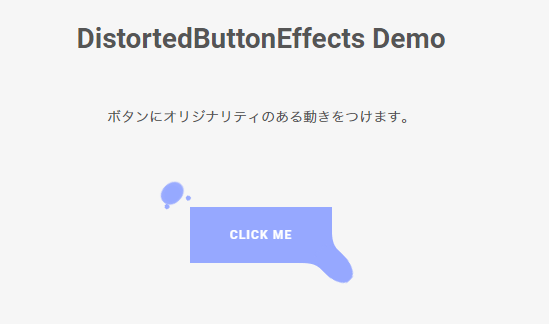
公式サイトのデモにある、他のエフェクトについても、ダウンロードしたzipフォルダに入っているindex.htmlのソースコードを参考にして、同様の方法で実装できます。HTML内のボタン<button>とSVGフィルタ<svg>の部分を変更するだけでOKです。
参考情報
- Distorted Button Effects with SVG Filters | Codrops
公式の解説記事です。SVGの詳細など、詳しい解説が掲載されています。 - Distorted Button Effects | Codrops
公式サイトのデモです。 - GitHub – codrops/DistortedButtonEffects
ソースはGitHubに公開されています。